What Are The Benefits Of Using A Laptop As A Student?
Contents
- 1 What Are The Benefits Of Using A Laptop As A Student?
- 2 Tips For Students: How To Use Laptop Effectively As A Student ?
- 3 How To Use Laptop For Online Classes
- 4 Uses Of Laptops Communicate With Your Teachers And Classmates
- 5 Uses Of Laptops For Web Browsing
- 6 What Is The Best Way To Use A Laptop At Home?
- 7 Avoid Distractions
- 8 Final Verdict:
Laptops have become almost essential tools for students across the country. However, many students don’t proper knowledge how to use laptop effectively as a student. They are portable, affordable, and provide a wealth of capabilities and features. But, like any tool, they can be used effectively or ineffectively depending on how they are used.
Most students don’t aware that laptops can be a valuable tool in their education. This article will help you some essential tips on how to use laptop effectively as a student. By following these tips, you will be able to maximize your productivity while studying and avoid any frustration or inconvenience.
Tips For Students: How To Use Laptop Effectively As A Student ?
Uses Of Laptops For Education
Uses of laptops are becoming increasingly day by day for education purposes. They offer portability, ease of use, and cost-effective options. Laptops can also help students stay organized and connected. The following are some of the benefits of using laptops for educational purposes:
How Laptops Can Be Used In The Classroom For Learning
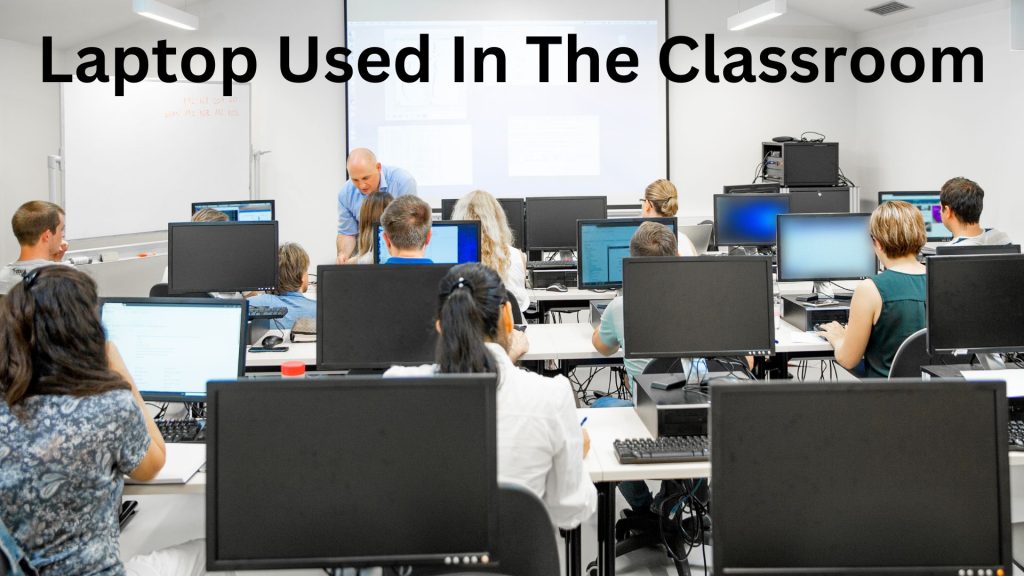
Laptops have become a staple in classrooms around the world. Students can use their laptops in the classroom to complete assignments and projects. Students can also work on laptop computers at home and download their work at school.
In 2009, the school began a new initiative called “technology for learning” (t4l). The goal of this program is to provide students with the knowledge and skills necessary to use technology in a variety of areas.
Here are 3 ways that laptops can be used in the classroom:
- Students can use laptops for homework. Laptops make it easy to access information and work on assignments at any time. Students allow to collaborate on study with classmates without having to share materials electronically.
- Laptops can be used for class presentations. With built-in video and audio recording capabilities, laptops make it easy to capture important lessons and put them on YouTube or other social media channels for others to see.
- Laptops can be used for research. Because they come equipped with powerful search engines, laptops make it easy to locate information about specific topics. Laptops are portable, allowing you to carry them wherever you go.
How To Use Laptop For Online Classes
If you’re looking to take your education online, laptop is the way to go. There are some tips on how to use laptop effectively as a student:
- First sure that your laptop is up to date with the latest online software.
- Consider using a virtual desktop environment.
Online Tests
In order to take online tests, many people turn to laptops. Laptops are comfortable for using the internet. Follow those tips for student how to use a laptop for online test:
First, be sure to have the required software installed. Many online test providers require certain programs in order to access their tests. Make sure you have those installed before beginning your test.
Second, be aware of the time limit. Many tests have time limits, so be sure to keep an eye on the laptop clock while you’re taking the test. If you run out of time, you may need to start over.
Third, make use of the keyboard and mouse!
Alarm & Clock
Computer clocks are important for students because clock help them work on time. They can use the clock to keep track of what they have been assigned to do and when they need to be back in class.
Computer clocks are important for keep track of the time and date. Without a clock, it can be difficult to know when to start and end classes, meet with friends, or take tests.
Uses Of Laptops Communicate With Your Teachers And Classmates
As students move from elementary to middle and high school, they often find themselves using laptops more and more for communication purposes. Whether it’s chatting with friends or sending homework back. Laptops make it easy for classmates and teachers to stay in touch. Here are 3 ways laptops can communicate with your teachers and classmates:
- Use Skype or another video chat program to talk to your teacher face-to-face.
- Send those graded assignments or memos through email or dropbox.
- Post notes on facebook or other social media sites while class is in session.
Uses Of Laptops For Web Browsing
Mainly, laptops have more powerful processors and more storage space than desktop computers, so they are great for completing larger projects. In addition to this, many programs now come preloaded on laptops, so you don’t have to search online for the software that will help you complete your project.
Why You Use Your Laptop Internet For Your Assignments?
There are many reasons to use a laptop for assignments. For one, laptops are portable and can be use taken information for your need. This means that you can work on your assignment anywhere in the classroom or office, which is especially helpful if you have limited space.
How To Use The Internet For Batter Source Of Information?
Internet are most important element for students because it allows them to connect with others and obtain information. It can help them learn more about different topics and meet new people. There are 15 reasons to use the internet for student education, so it’s up to you what works best for you.
Here Another Some Tips:
- Use the internet to find expert information on your research. This can include looking online for articles, watching videos, and consulting experts.
- Use the internet to connect with like-minded students and educators. How can students use the internet to further their education? There are many ways in which students can use the internet to improve their educational experience. In this article, we will discuss some of the best ways for students to use the internet for learning.
- Ensure to use YouTube only for learn various skills and training videos.
What Is The Best Way To Use A Laptop At Home?
You use your laptop at home to do your regular tasks – browsing the internet, working on documents, and checking email. But what’s the best way to use a laptop at home?
- Using a stand or an external keyboard and mouse.
- Try to sitting in a comfortable chair or standing up.
- Ensure right laptop setup for you.
- Make sure your laptop has been updated with latest software.
- This will ensure compatibility with all the features and functions of your laptop.
- Clean up and organize for your laptop.
- Install antivirus software.
- Security and handling.
- Keep screen brightness down.
Avoid Distractions
There are many ways to reduce computer distraction, but the most effective way is to set up a system where you can easily focus on what you’re working on. The following tips can help:
- Use a task manager.
- Use a screen saver or wallpaper that is non-distracting.
- Close all the programs software which distracts you.
- Without your education purpose keep your laptop at home.
- Limit internet browse.
- Use your laptop for recreational activities. Download music, watch movies, and browse the internet.
- Uses Of Laptops For Playing Game. Use a best gamming laptop for batter performance.
Final Verdict:
In conclusion, laptop use can be extremely effective in a variety of settings, but it is important to be aware of those various tips and tricks outlined in this article. So those tips help you can maximize your productivity.
Laptop use can be very effective when used in a efficient way. By using the tips you can maximize your laptop’s potential.
Laptop use as a student can be very effective if you use it properly on your education purpose. Utilize the laptop for its intended purpose studying and make sure to have an organized study routine.
Additionally, be aware of the other devices you can use to supplement your education, such as flashcards and textbooks. Finally, keep in mind that you need to be comfortable with using a laptop on your own and feel confident in your abilities to manage it.
