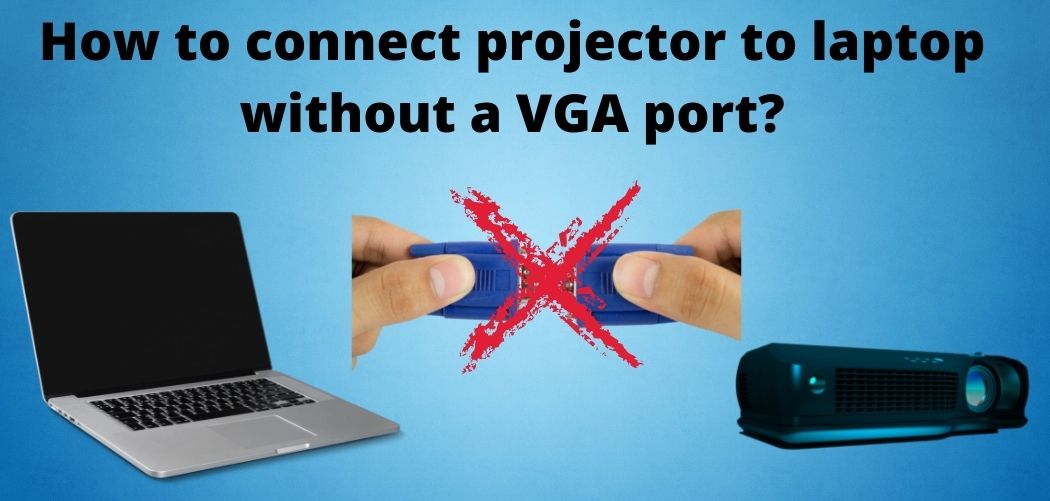Sometimes we need a projector for our presentation. Many laptops do not include a VGA connection. Now the question is, If I don’t have any VGA port, how to connect projector to laptop without vga port? (which is usually present at the backside of the laptop). If you want to connect your projector, what will you do? There are several tactics to connect your laptop to the projector.
In this context, I’ll describe the easiest method to connect a projector to a laptop without any VGA port. So Let’s get started.
Is It Possible To Connect Projector To Laptop Without A VGA Port ?
Contents

When we become accustomed to seeing a variety of laptops with varied placing for the ports, this is a typical concern. Most of the laptops have VGA ports, so we prefer to use them. But what if I told you that there are multiple options available to connect your projector to your laptop without using any VGA port.
Yes! Connecting a projector to a laptop without using any VGA port is possible. You may use another of the two techniques I’ll describe in this post.
2 Easiest Methods: Solve How To Connect Projector To Laptop Without VGA Port
There are multiple methods to connect a projector to your laptop, but I will be discussing the two easiest methods in this article.
Method 01: Connecting Through HDMI Port
It is the most popular and simplest tactic to connect your laptop to a projector without having a VGA port. If you have an HDMI port on your laptop, all you’ll need is an HDMI cable. You can buy a good quality HDMI cable from any computer part shop. Besides, you can also order one online. But before that, make sure your laptop has an open HDMI port to connect to a projector without any VGA port.

Here Is How To Do It :
Step 01: Connect one end of the HDMI cable to your laptop and the other end to a projector.
Step 02: Power up both devices.
That’s it! You are ready to use your Projector with your computer/laptop without a VGA port.
Method 02: Use A Converter
If you don’t have a VGA port on your laptop, you may connect it to your projector by using a converter. You will need a USB port to use this method. So, if you don’t have any VGA ports, then just follow the relevant steps. You can enjoy your presentation with a projector on a big screen LCD/LED monitor without VGA port:
Here Is How To Do It:
Step 01: First of all, buy a USB to VGA converter from the market or online stores like Amazon.
Step 02: Plug the USB end of the converter in your laptop and the other end in a projector.
Step 03: Power up both devices.
Step 04: You will see a new screen on your projector. The converter has now converted the signal from your USB to VGA. You can use it with a projector without any VGA port.
So, these are the two easiest methods to connect your laptop to a projector without using any VGA port.
How To Connect A Laptop To A Projector Without VGA Port?
Many people are looking for a different method to connect projector and laptop without cable or wire. After searching so many things, we can’t find a good solution. But today, I found the best solution, which is wireless. This article will help you connect my projector to my laptop wireless. Yes it’s possible through WiFi.
Here Is How To Do It:
Step 01: First of all, make sure that your projector and laptop both have a wifi receiver.
Step 02: Connect the projector and laptop to the same wireless network.
Step 03: Open the projection screen on your laptop.
Step 04: You will see a new screen on your projector. This is because the projector has now connected to your laptop wirelessly.
With this approach, you may quickly connect your laptop to a projector and avoid the use of VGA ports. I hope that now you will not face any problem in connecting the projector and laptop. This is the most simple way for everyone. It looks pretty simple, but you can’t imagine how many people are trying to find this solution.
Frequently Answer Question (FAQs)
Do I Need A VGA Port To Connect My Projector To My Laptop?
No, there are multiple methods to connect your projector to your laptop without using any VGA port. You may use either technique as outlined in this article. Moreover, you can use a USB to VGA converter if your laptop doesn’t have a VGA port.
Why Is My Projector Not Connecting To My Laptop?
You need to restart both your laptop and projector. Make sure they’re on the same wireless network or via an HDMI connection/USB port. Besides, its causes are due to low battery in your laptop. If the connection is still not good, try again. You must connect your computer’s power cord to see if it works.
What Are My Options For Improving The Picture Quality On My Projector?
There are multiple ways to improve your projector’s image quality. You can either use a higher resolution projector or increase the projector’s brightness. Moreover, you should also clean the lens of your projector regularly. This will help you to get better image quality. If you need more details read now for improve the image quality.
Final word.
We are in the modern era where everyone uses laptops, tablets, and smartphones. Still, many individuals do not have a VGA port in their laptop. So, sometimes we are searching on the internet, “How to connect projector to laptop without VGA port”. Connecting a projector with a laptop is not rocket science. Using our strategies, you can do your job successfully.
After following our tricks, you can do your job without any effort. So, guys, now we are at the very end of the content. If you have any technical difficulties while trying these methods, you can contact us. Thank you.
Read More: How To Use Laptop Screen Better In The Sun ?
- Shortspal AI Review 👉 Make Unlimited Short Videos & Get 100X More Profits
- Goboost AI Review 👉 Without Seo And Backlinks Rank Your Website
- Videoblog Ai Review-Turn Any Blog URL Into Stunning Video
- Ai Journey Review– Creates Fully Automated 50,000+ AI Images Website In Just 3 Clicks
- Laptop Slows Down When Plugged In Charging? (The Ultimate Guide)