If you are running through black spots problem on your laptop, you’re on the right way to get the solution how to fix black spots on the laptop screen soon.
What Is A Black Spot On My Laptop Screen?
Contents
- 1 What Is A Black Spot On My Laptop Screen?
- 2 Why Black Spots Can Be Fall On The Screen?
- 3 How To Remove Black Spots From Laptop Screen Permanently?
- 4 How To Repair Laptop Screen Black Spot?
- 5 How To Remove Black Spots On Dell Laptop Screen?
- 6 How To Get Rid Of Black Spots On Computer Screen?
- 7 Can black spots on laptop screen be fixed?
- 8 Final Word.
Laptop is one of the finest gadgets in modern science. While using at the utmost limit, there could have so many problems and black spots or patches is one of them.
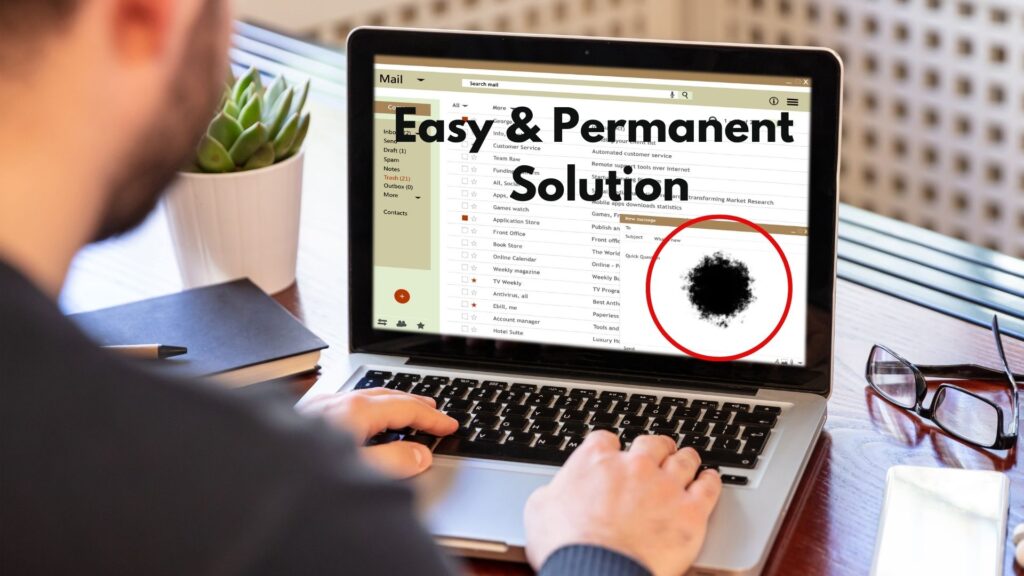
Why Black Spots Can Be Fall On The Screen?
For too many reasons, but we’ll discuss some definite reasons that we can count and keep consciousness.
- Dirt and dribs can be harmful to anything if it covers with. As we know display is a sensitive thing with its multiple pixel collaboration, so one should avoid dirt and dribs from their screen and clean them with careful hands.
- As we told you before that when we use any gadgets and there might be something to recover its functional dismissal with software or application.”Pixel-fixxing” is made to cover and clean the dirt of inner issues that consist in screen functional programs. It will help to get rid of such bothering things.
- Allowing damage cable or charger that does not support your laptops plug for charging anymore, which may fall deep impact on display such as short circuit or damaging pixel sensor.
- Sometimes laptops screen can be struck while working on it, and this could happen with anyone and forced to feel annoying to the users. The screen stopped working at this moment, which forcefully can’t make it smooth again. But we see some users try to shut down the screen forcefully or do random things including hitting the screen or monitor. Those things can cause more damages. At that moment, users should keep their mind calm and let the screen function take enough time to make it active for work by own.
How To Remove Black Spots From Laptop Screen Permanently?
First user of a laptop needs to clean the display of his laptop or monitor with a smooth lint-free tissue. Then apply a stylus pen with a rounded edge on it. Put a tiny fabric immediately over the doubtful pixel. Smoothly massage the area of a pixel with the stylus pen till it vanishes from the display.
How To Fix Laptop Screen Black Spot:
If the user is aware of the reason behind of black spots on their laptop screen, they may solve it by themselves. For this to fix, they’ve to know about how to fix laptop screen black spot!
There could be some unusual reason behind this. First have to do is check the unusual things in front of their laptop screens. Either there are whole screen breakage problems or most of the pixel is dead. If the pixel is dead, the screen light will come out, but the systems will not show to the screen. The functions of the screen will not work unless it may need to fix.
Remove Black Lines On The Laptop Screen :
When black dots or black patches can make a concern to the Users, then these black lines can take the user to keep the hand on their head. These black lines create on screen like other problems without unintentionally of the Users.
Here the question is now how to remove black lines on the laptop screen! At first proceed to “Start”, then “Control Panel”. Click “Adjust Screen Resolution.” Click the drop-down list following “Resolution”, next seek the slider to the “Recommended” setups. Click “OK” if the black lines on the laptop continue, snap back button till you grasp the main menu of the “Control Panel.”
Software To Remove Black Spots On Laptop Screen:
There are not many frequent applications or software to remove black spots on laptop screen but they’re few to work for it, and “Pixel -fixxing” is one of them that can reduce your tension if your problem is not major at all.
Laptop screens can get covered in black spots, making it difficult to see the screen clearly. There are a number of software programs that can be used to remove black spots from laptop screens. Some of these programs use a vacuum cleaner to suck the black spots off of the screen. Other programs use lasers or chemicals to remove the black spots.
Dark Shadow On Laptop Screen:
Laptop users need to take a close look to check whether the light of their laptop screen is shivering or they find any dark shadow on laptop screen before they face any genuine screen problems in their laptop. If they find any sign of this, they should be assured before that this may lead them to face screen problems to pixel wreck problems.
This problem we can also find or any users might face dark shadow on laptop screen. One should take his laptop to an expert or repair person who can fix it carefully. This may not cost much for users as the screen got damaged after.
Cracked Computer Screens: Black Spots On Monitor
When we talk about monitors or laptop screen black spot problems, a cracked laptop or monitor screen is one of the reasons behind black spots on monitor screen and damaging the display before overusing or other kinds of problems for running the display.
First of all, a user should check the screen of laptops before buying from any second-hand showroom, whether the screen has any record of minor/major crack which didn’t make any impact on screen that time but literally it might create black spots or black lines on the screen. The screen can be cracked by a user specially when cleaning the dirt or dribs from the screen. While cleaning they should not put much pressure on it. This can lead the display from minor cracking to damaging total pixel without any doubt.
Black Spot On Amoled Screen: Causes And Solutions
A black spot on an amoled laptop screen is a common problem that can occur when the screen becomes dirty. This spot is caused by oil, dust or other particles that have embedded themselves in the screen’s surface. To clean the screen, you will need to use a soft cloth and mild soap. Make sure to apply pressure while cleaning so that you remove all of the debris. If the black spot remains after following these steps, it may be necessary to replace your amoled screen.
How To Repair Laptop Screen Black Spot?
Usually, new laptops screen or monitors don’t have black spots on laptop screen. When it goes and runs with time we may see black spots or dots are appear on the screen. It may at any size, small, tiny, lines, patch, big dot etc.
Now the users need solutions to their problems, here we already discuss such solutions if anyone needs. But something any user can’t deny that if they need normal, smooth and fresh screens as usual for use. They also need to keep in mind protecting their laptop or monitor screens from any kind of heat or pressure when working on them.
Laptop or gadget demands inner clarity from viruses or other error files which can put system programs in struck condition or make slow of using functions. So, they should keep the irrelevant application and files out from systems to keep the continuity of display pixels and system functioning.
How To Remove Black Spots On Dell Laptop Screen?
While using laptop users may face problems like black spots or dots on the screen, which is normal for every user, but using a good brand of laptop is more important if any user want to ignore early initial problems on laptop. Asus is one of the knowing brands of laptop to the users. It also may have problems such as black spots on the screen or black lines on the screen. But one can take precautionary steps when using it. This may keep user problems free from using it. If at any stage when ‘Dell’ users face such problems they should also follow previous steps, if the problem is major than technically, then those solutions won’t work for removing black patches on the screen. One should hire an expert repairperson to solve it from its root.
How To Get Rid Of Black Spots On Computer Screen?
If you’re experiencing black spots on your computer screen, there are a few things you can do to try and get rid of them.The first thing you can do is to try and dust the screen off using a cloth or a vacuum cleaner.
If that doesn’t work, you can also try using an anti-static spray or an anti-glare screen protector. Neither of those solutions work, you may have to take your computer in for repair.
Can black spots on laptop screen be fixed?
We already have given some information for solving this situation in above, but in some immediate needs we will teach some ticks that a user can follow and take proper care of screen if they face problems like black spots on the laptop.
Final Word.
As we learn above about how to keep the screen of laptops black spots free and how to remove it. If we face any black patches on the screen of laptop. Thus we can keep the use of laptop properly if the user maintains all the tricks and lessons. Afterward, if they face any difficulties and major problems follow how to fix black spots on laptop screen above solution. they should go for betterment which may solve by any repair person.
