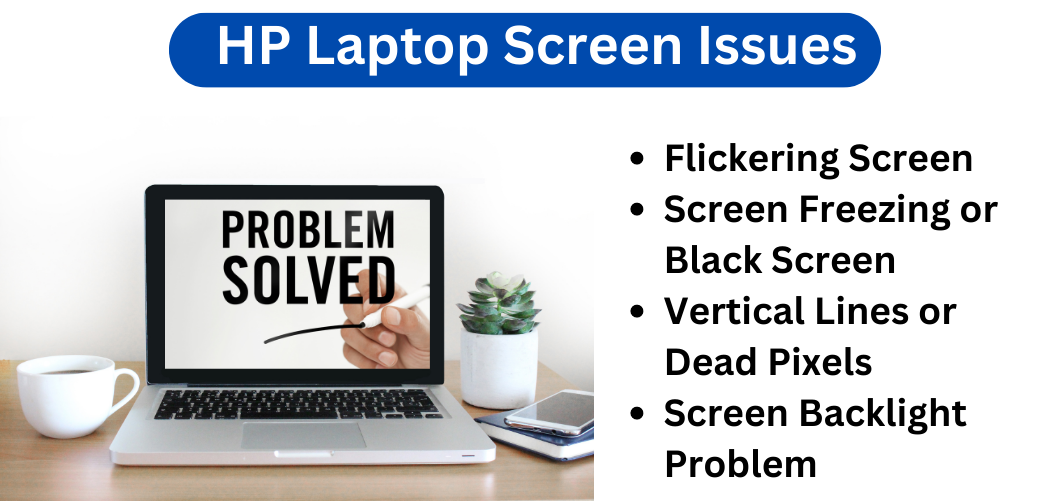HP Laptop Screen Issues
Contents
HP laptops are popular for their reliability and performance, but they can some experience screen-related issues. These problems can be frustrating and impact productivity of user. This article will cover the common screen issues, their causes, troubleshooting steps, and potential solutions for HP laptop screen issues.
Flickering Screen Hp Laptop :
Flickering screens can hinder productivity due to intermittent flashes or blinking, caused by outdated drivers, incompatible software, or a faulty display panel.
Troubleshooting and Solution:
- Update Graphics Drivers: To keep your graphics drivers updated, go to HP’s website and download the latest drivers for your laptop.
- Check Installed Software: If you are experiencing any conflicts with your display driver, it is advisable to uninstall any recently installed software on your laptop device.
- Check External Devices: disconnect all external devices like monitors or projectors to eliminate connectivity problems.
Black Screen On Hp Laptop:
Experiencing a frozen or black screen problem of hp laptop can be alarming due to software incompatible updates or hardware malfunctions.
Troubleshooting and Solution:
- Need a Hard Reset: To resolve an issue with a laptop, first disconnect it from the power source and remove hp laptop battery. Hold the power button of your hp laptop upto 15 seconds. Then, reconnect the power of your pc and battery to see if the issue is fixed.
- Update BIOS and Drivers: To ensure optimal performance, it is important to keep the BIOS firmware and graphics drivers up to date. Visit HP’s official website now and download the latest versions drivers.
- Test External Monitor: To troubleshoot display issues on a laptop, connect it to an external monitor. If the external monitor works fine, the problem may be with the laptop’s LCD or display cable.
If you show a black spot on your laptop screen than you follow 5 step to fixt it.
Vertical Lines or Dead Pixels On Hp Laptop :
Vertical lines or dead pixels on laptop screens can be distracting and affect the visual experience. Possible causes include defects, damage, or aging components.
Troubleshooting and Solution:
- Pixel Checking Software: Pixel checking software can identify and fix some dead or stuck pixels, but not all can be repaired.
- Physical Inspection: It is important to inspect the screen for any physical damage like cracks or impact marks. If damage is found, replacement might be necessary.
Hp Screen Backlight Problems :
The laptop screen may have backlight issues such as dimness, uneven brightness, or no illumination at all. This could be caused by a faulty inverter, damaged backlight, or power-saving settings.
Troubleshooting and Solution:
- Adjust Power Settings: It is important to check the power settings of a laptop to ensure the screen brightness is set correctly.
- Inverter Replacement: If the backlight problem continues, it might be caused by a faulty inverter. Seek help from HP support.
Conclusion
HP Laptop Screen Issues can interrupt your work and make it harder to use the laptop. However, you can fix many of these problems by following some simple steps. First, check for any software conflicts and update your drivers. If needed, also check the physical parts of the laptop. If the problem continues, it’s a good idea to get help from a professional or contact HP support. By dealing with screen problems quickly, you can keep using your HP laptop to its fullest potential.
Frequently Asked Questions (FAQ)
1. Steps to fix HP laptop screen issues: – Check display settings by right-clicking the desktop and selecting Display settings or Screen resolution
2. Ensure resolution is correct and adjust if necessary.
There are multiple reasons for lines on an HP screen, such as graphics card issues and loose connections. Updating drivers or getting professional help may solve the problem.
The cost of repairing an HP laptop screen ranges from $100 to $300, depending on the model and damage. Prices may vary from an update price list.
There are two common reasons for a distorted laptop screen: a loose or faulty connection between the screen and internal components and a problem with the graphics card driver. To fix the first issue, you may need to reattach or replace the screen cable.
Yes, replacing a damaged or malfunctioning laptop screen is worth it as it affects user experience and productivity. Restoring visual clarity and functionality is important.
- Shortspal AI Review 👉 Make Unlimited Short Videos & Get 100X More Profits
- Goboost AI Review 👉 Without Seo And Backlinks Rank Your Website
- Videoblog Ai Review-Turn Any Blog URL Into Stunning Video
- Ai Journey Review– Creates Fully Automated 50,000+ AI Images Website In Just 3 Clicks
- Laptop Slows Down When Plugged In Charging? (The Ultimate Guide)